AI-Powered
Thumbnail Generator
Create professional YouTube thumbnails in seconds with AI. Boost your click-through rates and grow your channel with stunning, eye-catching designs that convert viewers into subscribers.
AI Thumbnail Tool
Create professional thumbnails in seconds
Enter a prompt to see preview
See the Results
Our AI-generated thumbnails are designed to capture attention and drive engagement. See how they perform in real-world scenarios.


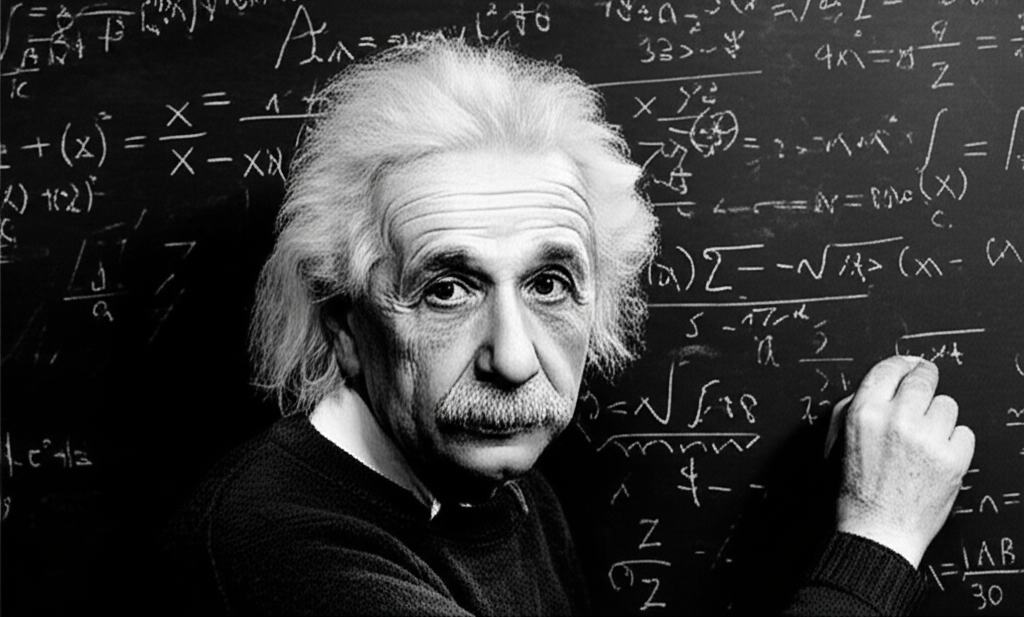


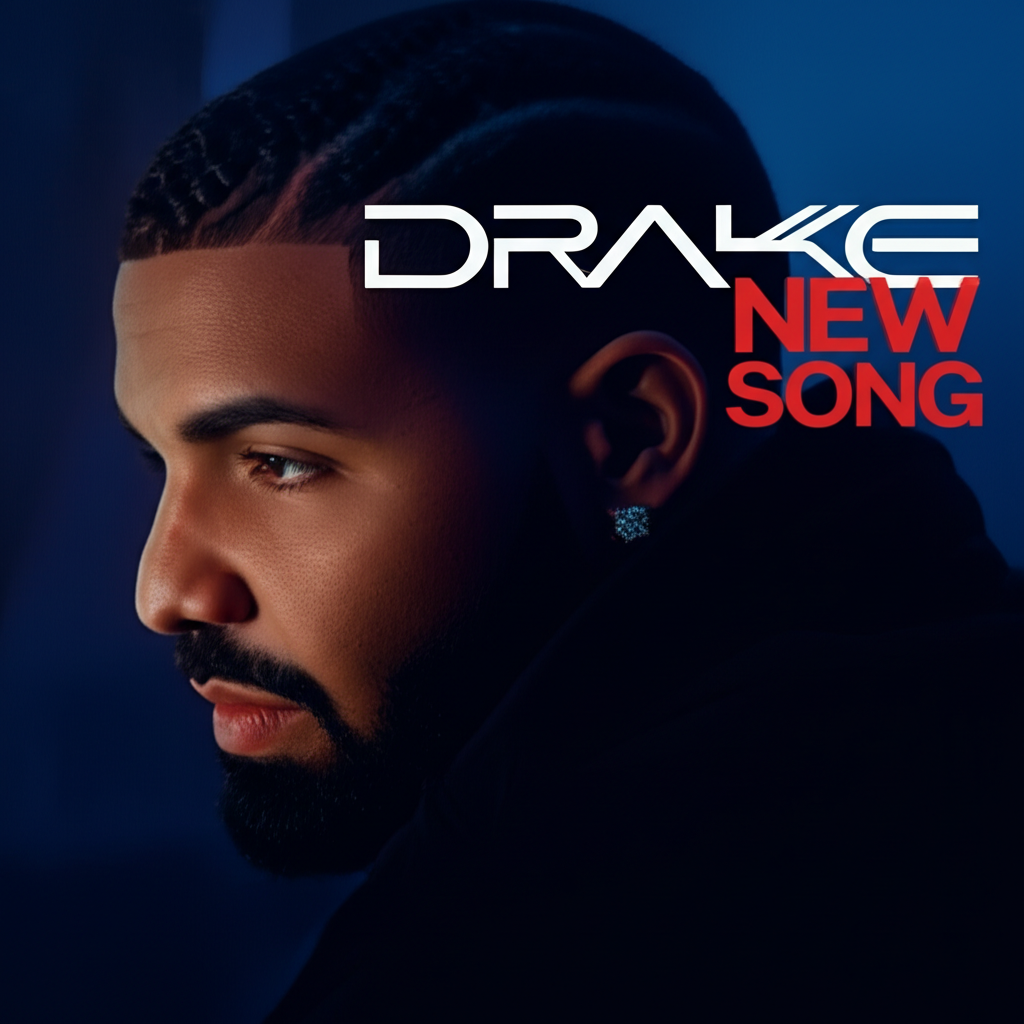
+35% CTR
Gaming Channel Boost
"Our gaming videos saw a 35% increase in click-through rate after using AI-generated thumbnails."
Gaming Niche+28% Views
Business Explainer Success
"Professional thumbnails helped our business tutorials stand out, leading to more views."
Business & Tech+40% Engagement
Lifestyle Vlog Engagement
"Our vlogs feel more cohesive and inviting with these consistent, high-quality thumbnails."
Lifestyle & TravelEverything you need to stand out
Professional controls with a friendly, fast UI.
AI‑powered ideas
Refine prompts for professional specs and generate concepts instantly.
Sketch or upload
Start from a sketch or layer multiple images as you design.
Text overlays
Titles, subtitles, alignment, sizes, and background chips.
Preset styles
Gaming, business, tutorial, and more — with curated palettes.
Aspect ratios
16:9, 4:3, 1:1, 9:16 — export crisp at any size.
Layer control
Opacity, scale, position, and z‑index ordering.
One‑click export
Download production‑ready PNGs instantly.
Free forever
All features unlocked. No trials. No credit card.
How it works
Three simple steps to a high‑performing thumbnail.
Add your content
Upload images or start with a quick sketch to guide the composition.
Design the layout
Add text, choose styles, adjust layers, and set the perfect ratio.
Generate & export
Let AI enhance your idea and download a pixel‑perfect thumbnail.
Ready to Create Amazing Thumbnails?
Start generating professional thumbnails with our AI-powered tool. No design experience required.
AI Thumbnail Tool
Create professional thumbnails in seconds
Enter a prompt to see preview
Click the floating button or tap above to start creating
YouTube Thumbnail Mastery Blog
Expert insights, proven strategies, and actionable tips to create thumbnails that drive clicks, views, and subscribers.
Featured Articles
Discover the latest thumbnail design trends that top YouTubers are using to increase their click-through rates by up to 300%. From bold typography to AI-generated backgrounds.
Learn how artificial intelligence is transforming the way content creators design thumbnails, making professional-quality designs accessible to everyone.
Latest Articles
Understand the psychological triggers that make viewers click on thumbnails and how to apply these principles to boost your video performance.
Master the art of thumbnail A/B testing to scientifically improve your click-through rates and grow your channel faster.
With 70% of YouTube watch time happening on mobile devices, learn how to design thumbnails that work perfectly on small screens.
Discover which colors perform best in YouTube thumbnails and how to use color psychology to increase your video's appeal.
Stay Updated with Latest Tips
Get weekly insights on YouTube thumbnail optimization, design trends, and growth strategies delivered to your inbox.
Join 10,000+ creators. Unsubscribe anytime.
Loved by creators
Built for speed, clarity, and results.
I made three thumbnails in 10 minutes. CTR jumped immediately. This is the fastest way to iterate.
Love the text overlays and styles. No account, no friction — just create and download.
Multi‑image layering is clutch. I can mock layouts before I shoot the final images.
Frequently Asked Questions
Find answers to common questions about our AI Thumbnail Generator.
Ready to boost your click‑through rate?
Jump into the live demo. No account. No limits. Completely free.
AI Thumbnail Tool
Create professional thumbnails in seconds
Enter a prompt to see preview